LowFruits
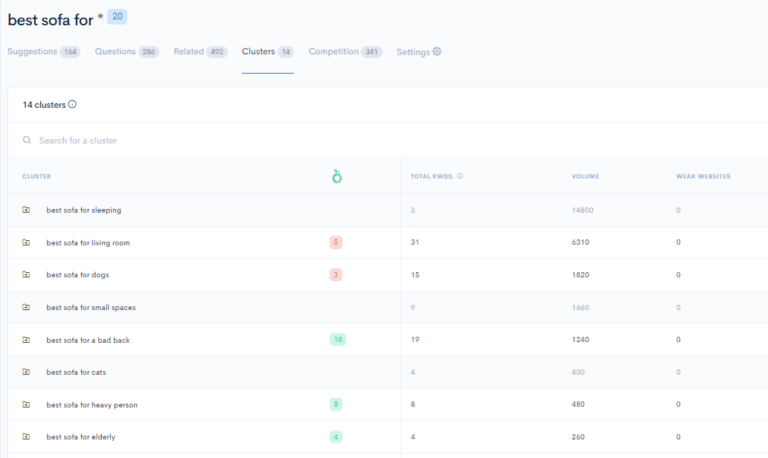
If you built niche sites in the mid-2010s you probably recall that rush: typing a seed phrase into Google Suggest, spotting a five-word gem sitting there with barely any competition, and thinking, “Woah, that’s mine.” Somewhere along the way the sparkle faded. Huge SEO suites got heavier, dashboards started looking like airplane cockpits, and simple questions—Can I rank for this?—were buried under twenty widgets you never asked for.
My team at IsItWP felt that pain every week. We manage dozens of WordPress installs, so speed and clarity matter more than bells and whistles. SEMrush and Ahrefs still deserve respect, yet their prices crept up while basic tasks took longer. We wanted a tool that does one thing brilliantly: surface low-competition keywords fast. Our hunt through Reddit threads and Twitter rabbit holes led us to LowFruits.io.
First Impression: A Pocket Knife in a Drawer Full of Gadgets
Opening LowFruits is a bit like stepping into a minimalist café after roaming a mall food court. No neon charts screaming for attention—just a search bar and a handful of buttons. You might even mutter, “Is this too simple?” Give it five minutes. The simplicity feels intentional, the way a chef plates only what’s essential.
Quick Set-Up, No Sweat
Sign-up asks for an email, password, and nothing more. Credits land in your account instantly—nice, because you can test the waters before handing over a credit card. Two payment styles exist: buy credits when you need them or grab a monthly bundle if research is your daily bread. I like that the pay-as-you-go credits last a full year; they don’t evaporate just because you took a vacation.
Interface That Doesn’t Make You Sigh
The dashboard loads in a blink, even on a creaky hotel Wi-Fi. Your credit balance sits in plain sight, and every action lists its cost beforehand. That one detail alone nixes the dreaded “Where did my credits go?” panic. A skinny left-hand menu hosts the essentials—Keyword Finder, Reports, Rank Tracker, Domain Explorer. No treasure hunt required.
Filters: Like Choosing Gelato Toppings in Palermo
Simplicity doesn’t mean rigidity. Tap the tiny wrench icon and you can:
- Set a maximum Domain Authority. Tell the tool, “Show me keywords where sites with DA 25 or below already rank,” and watch the gold surface.
- Add negative terms. Sick of recipe SERP clutter when you’re chasing product guides? Exclude “recipe” once; it stays blocked.
- Preset country and language. Handy if you serve a multilingual audience.
LowFruits also ships with ready-made shortcode lists for U.S. states, Canadian provinces, Indian cities, you name it. That shaved hours off a local SEO project for a Toronto-based client of ours.
Core Features: Where LowFruits Earns Its Keep
Let’s walk through the toolbox—the casual way, no forklift certification needed.
Keyword Finder
You plug in a seed phrase, pick a country, and press “Go.” While it churns, the app shows a status bar explaining which Google Autocomplete branches it’s shaking for ideas. That transparency builds trust; you’re not left wondering if the machine is just making stuff up.
When results appear, LowFruits nudges you: “This list is free to browse—analyze only the phrases you love.” Testing costs nothing. Analysis burns credits but reveals volume estimates, SERP difficulty, and, my favorite metric, Weak Spots.
Weak Spots: X-Raying the SERP Armor
Imagine a little orange fruit icon next to a keyword. Hover over it and LowFruits whispers, “Psst… a DA-18 food blog sits at position 5 here.” It’s gossip, but the valuable kind. Click once and the ranking page opens, letting you judge whether you can write something better. This visual cue saves scrolling through the SERP yourself.
Domain Explorer
Think of Domain Explorer as a giant spreadsheet already filtered for weakness. Enter a niche term—say, “camping stoves.” LowFruits surfaces thousands of domains with DA under 25 currently ranking for related keywords. You can narrow that by traffic, monetization method (AdSense, Mediavine, affiliate), site age, whatever fits your strategy. Suddenly, you’ve got a competitor list perfect for reverse engineering.
Extract: Reverse-Engineering Made Easy
Highlight a batch of domains from Explorer, smash the plus icon, and LowFruits pulls every keyword those pages rank for. Up to 300 URLs at once. Coffee break, anyone? When it’s done, you download an XLS or spin another keyword report. This single feature cut my research time for a new cycling blog from two afternoons to one Sunday morning.
Reports and Rank Tracker
Every search lives in the Reports tab. Pin ones you need daily, archive the rest. Inside each report you can tweak the max DA or add manual keywords without paying twice.
The Rank Tracker displays gains and losses in colorful, instantly readable panels: green arrows for wins, red for slips. Filter to Top 3, Top 10, or Top 100. Need mobile-only data? Flip a switch. The tracker isn’t a full analytics suite, but it tells you whether yesterday’s post moved the needle.
Real-World Use: A WordPress Niche Site Case Study
We tested LowFruits on a fresh WordPress build targeting eco-friendly cleaning tips—crowded vertical, low authority. After seeding “plastic-free dish soap” into Keyword Finder, we ticked max DA 20 and pulled 450 phrases. The Weak Spots column lit up next to “how to make dish soap bars” and “zero waste dish soap recipe,” each showing low-authority homesteading blogs in the top 10.
We created two articles: one how-to guide and one comparative review. Ten days post index, both sat at positions 14 and 17 without backlinks. In four weeks, they climbed to 7 and 9 respectively, bringing the site’s first trickle of organic traffic. Not bad for content written over a rainy weekend using data that cost less than a fancy pizza.
Pricing That Doesn’t Punch You in the Wallet
If you’re frugal like me, you’ll appreciate straight math. Two thousand credits cost $25. To analyze a single keyword fully, LowFruits spends two credits. So, $25 buys one thousand complete analyses. Even at hobby scale, that’s months of data. For agencies needing volume, the $250 bundle drops the per-credit cost further, or there’s a monthly plan starting at $21 that refills itself every 30 days.
A word of caution: subscription credits vanish if unused by month’s end. If your work comes in bursts—think seasonal e-commerce—stick to pay-as-you-go.
Any Flaws? Sure, Let’s Be Honest
LowFruits doesn’t audit technical issues, track backlinks, or spit out PDF client reports. It’s laser-focused on keywords. That’s a blessing for speed, a curse for teams wanting one portal for everything. Also, the credit model might annoy power users who feel like they’re pumping quarters into an arcade machine. Personally, I see the credits as gentle brakes on my tendency to analyze the whole internet at 2 a.m., but your mileage may vary.
Another limitation: volumes come from third-party data partners, so ultraniche terms sometimes read as “0 searches” even though you know folks are Googling them. Still, if a DA-14 blog ranks for that phrase, I’ll trust the SERP more than the number.
Support and Documentation: Quietly Solid
LowFruits’ knowledge base is small but direct, like a cookbook that teaches technique instead of reading you poetry. When we hit a snag filtering Canadian French queries, a support ticket received a human reply in five hours—fast enough for agency life.
Final Verdict: A Breath of Fresh Air
LowFruits feels like the anti-enterprise SEO tool. It doesn’t shower you with vanity graphs or require a week of onboarding calls. Instead, it strips keyword research to its fastest, clearest form and charges a price that solo creators or scrappy startups can stomach.
Will you still need Ahrefs for backlink gaps? Probably. Could you rely on Google Search Console for ranking checks? Sure. But if your daily grind involves hunting topics where a new or low-authority site can realistically break through, LowFruits deserves a slot in your browser bookmarks.
Grab a free account, feed it a seed phrase, and watch the Weak Spots blink back at you. If that old treasure-hunt thrill returns—like finding a twenty-euro note in last winter’s coat pocket—you’ll know you’ve found the right tool for crowded SERPs.